Instagram Follower Analyzer
Discover who doesn't follow you back, who you don't follow back, and your mutual connections. All processing happens locally on your device for complete privacy.
Drag and drop your Instagram data files here
Drag and drop your Instagram data files here
How to get your Instagram data:
📖 View step-by-step guide with screenshots
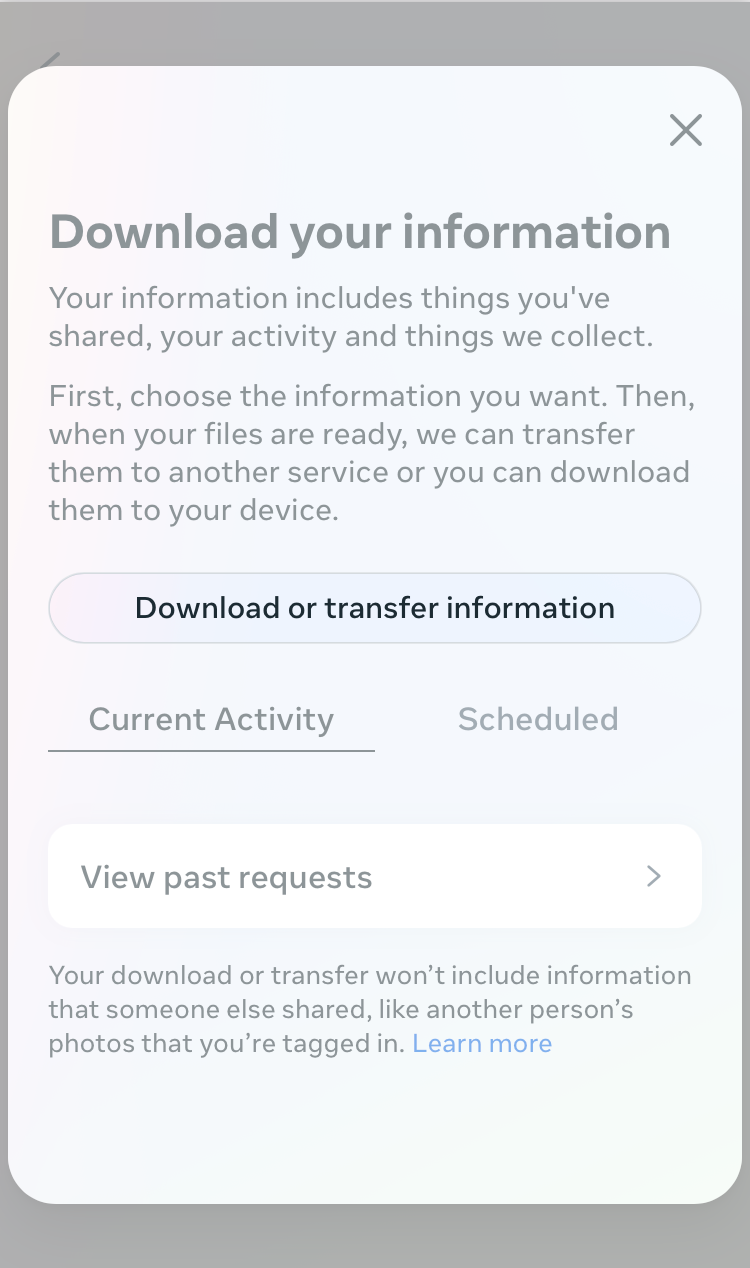
Select Download or transfer information.
Quick summary:
- Go to Instagram Settings → Privacy and Security → Data Download
- Request a download of your data
- Select "HTML or JSON" format and "Followers and following" only
- Wait for Instagram to prepare your data (this can take up to 48 hours)
- Upload your files directly to our tool (supports both formats)
Why Use Instagram Follower Analyzer?
100% Private
All data processing happens in your browser. Your Instagram data never leaves your device.
Lightning Fast
Get instant insights into your follower relationships without waiting for uploads.
Detailed Analysis
Get comprehensive insights with timestamps and relationship history.
Frequently Asked Questions
How do I get my Instagram data?
Go to Instagram Settings → Privacy and Security → Data Download. Request a download in JSON format. Instagram will email you when your data is ready (usually within 48 hours).
Is my data safe?
Yes! All data processing happens locally in your browser. Your Instagram data is never uploaded to any server and remains completely private on your device.
What file format do I need?
You can upload your Instagram data in two ways:
- ZIP file: Single file containing all your Instagram data (recommended)
- Separate files: Exactly 2 files - one followers file and one following file (HTML or JSON format)
Note: For HTML/JSON format, you must upload both followers and following files together for complete analysis.
Can I use this tool offline?
Yes! Once the page loads, you can use this tool completely offline since all processing happens in your browser.