Instagram Format Guide: How to Clean and Compare Instagram Follower Lists
Instagram Format Guide: How to Clean and Compare Instagram Follower Lists
Managing your Instagram followers and following lists can be a daunting task, especially when you're trying to identify who doesn't follow you back or track your social media relationships. Our Instagram Format Guide makes this process incredibly simple by automatically cleaning Instagram data exports and enabling you to compare your follower lists effectively.
What is Instagram Format Mode?
Instagram Format Mode is a specialized feature in our list comparison tool designed to handle Instagram data exports. When enabled, it automatically processes your Instagram data files and extracts relevant information for comparison purposes.
Key Features of Instagram Format Mode
- Automatic Data Cleaning: Removes header lines like "Instagram", "Following", "Followers" that appear in Instagram exports
- Username Extraction: Extracts usernames while skipping timestamps and other metadata
- Mixed Text Processing: Cleans mixed text data automatically to ensure accurate comparisons
- Format Standardization: Converts messy Instagram data into clean, comparable lists
Example Transformation
Here's how Instagram Format Mode transforms your data:
Raw Instagram Data:
Instagram
Following
wzthunder
Jul 13, 2025 5:43 pm
anotheruser
Jul 14, 2025 2:15 pm
After Instagram Format Processing:
wzthunder
anotheruser
How to Get Your Instagram Data: Detailed Tutorial
Before you can use the Instagram Format feature, you need to download your Instagram data. Here's a comprehensive step-by-step tutorial with screenshots to guide you through the process.
Step 1: Access Instagram's Download Your Information Page
Open Instagram's Download your information page. You can either:
- On mobile: Open Instagram → Settings → Privacy and Security → Data Download
- On web: Go to https://accountscenter.instagram.com/info_and_permissions/dyi/
- Direct link: Select Download or transfer information from the main menu
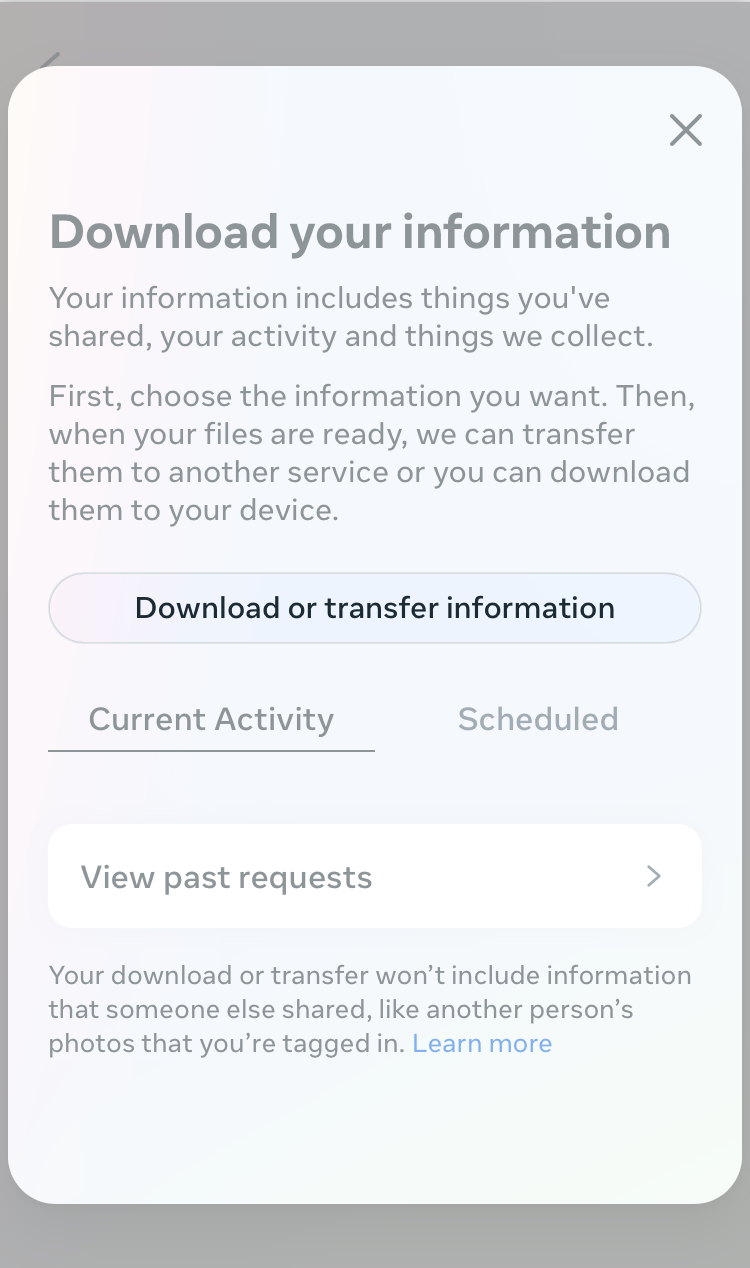
The Instagram "download your information" tool landing page.
Step 2: Select Your Instagram Account
Choose the specific Instagram account you want to analyze. If you have multiple accounts, ensure you select the correct one:
- Look for the Instagram account with your username
- Make sure only one account is selected for the download
- This ensures you get the right follower data for your analysis
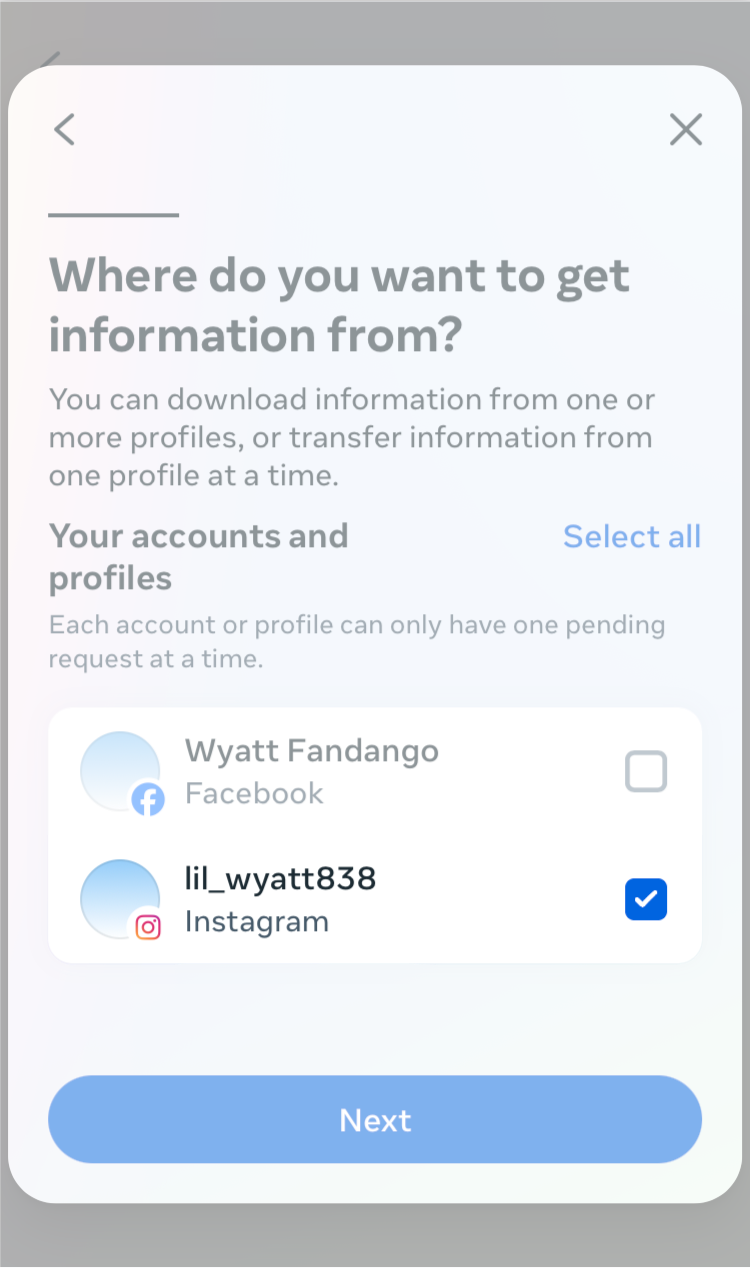
A selection list of your Meta accounts. One single Instagram account is selected.
Step 3: Choose Data Type for Download
When prompted "How much information do you want?", select Some of your information instead of "All available information". This approach:
- Reduces the file size significantly
- Speeds up the download process
- Focuses on exactly what you need for follower analysis
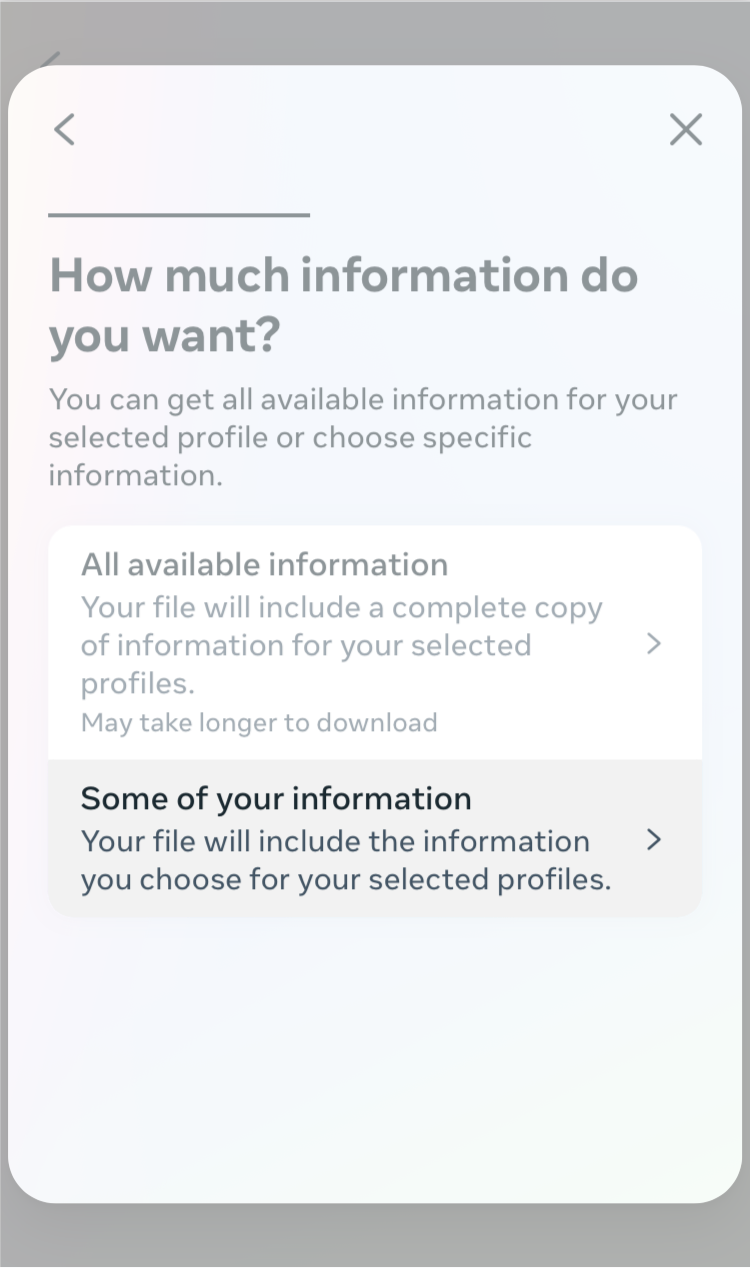
How much information do you want? You can get all available information for your selected profile or choose specific information.
Step 4: Select Specific Data Categories
Navigate to the Connections section and specifically select:
- Followers and following - This is the key data you need
- Leave other categories unselected for this purpose
- This targeted selection ensures you get clean, focused data
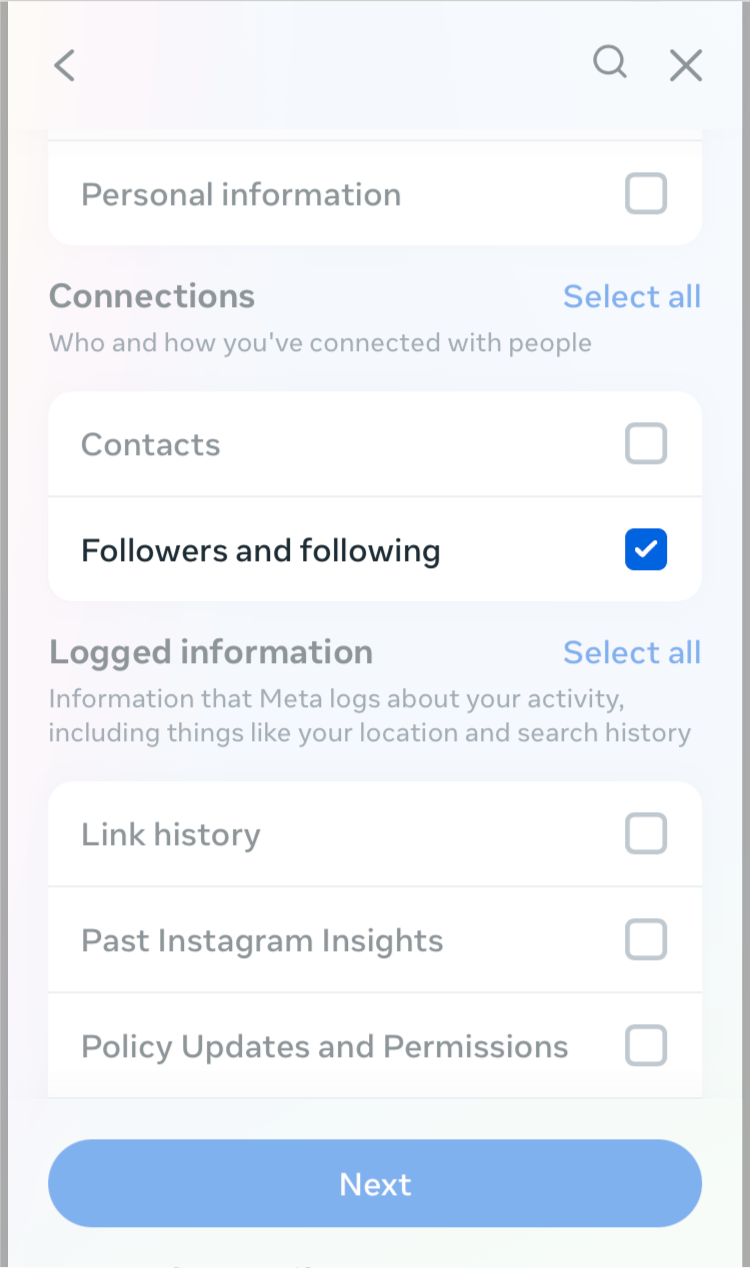
A list of the types of downloadable data. The only type selected is "Followers and following" under the "Connections" section.
Step 5: Choose Download Method
Select Download to device as your preferred method. The alternative option (transfer to destination) is not suitable for our analysis needs.
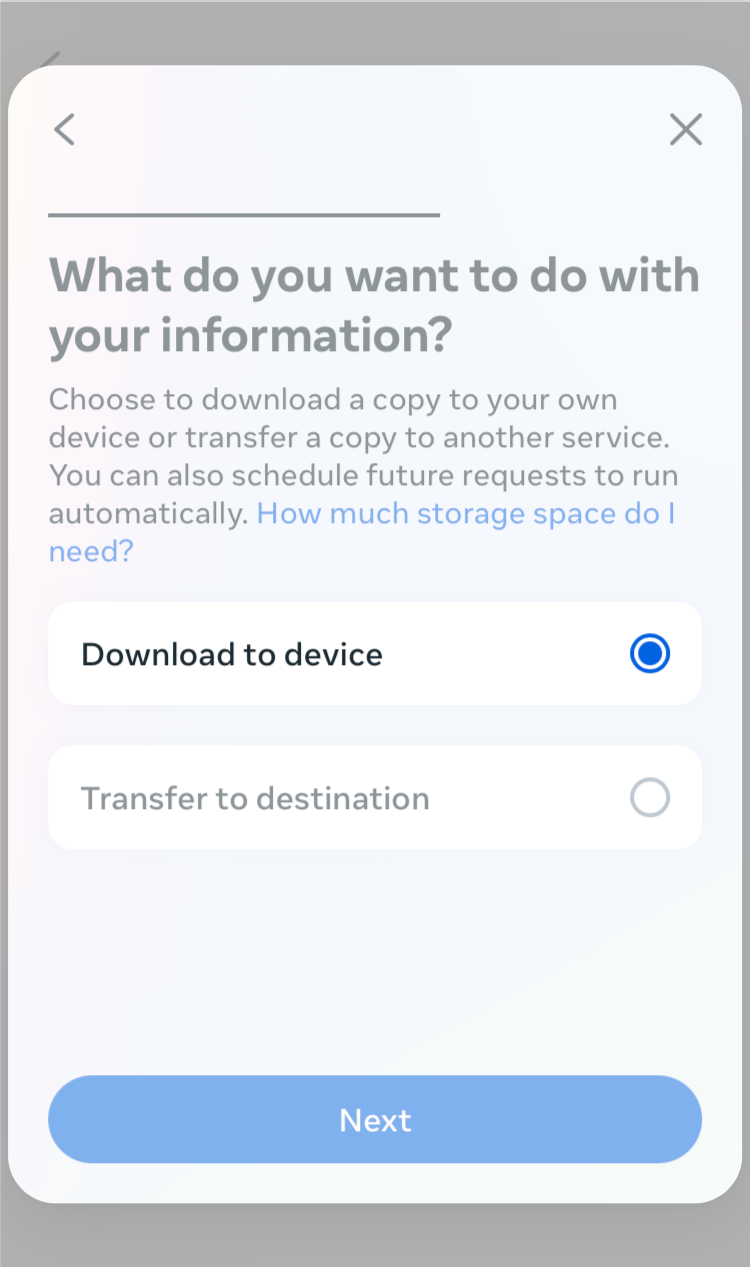
What do you want to do with your information? Option 1: Download to device. Option 2 (selected): Transfer to destination
Step 6: Configure Download Settings
Set up your download preferences:
- Date range: Set to All time to get complete follower history
- Format: Choose HTML format for easier processing with our tool
- Media quality: Standard quality is sufficient for text analysis
- Select Create files to start the generation process
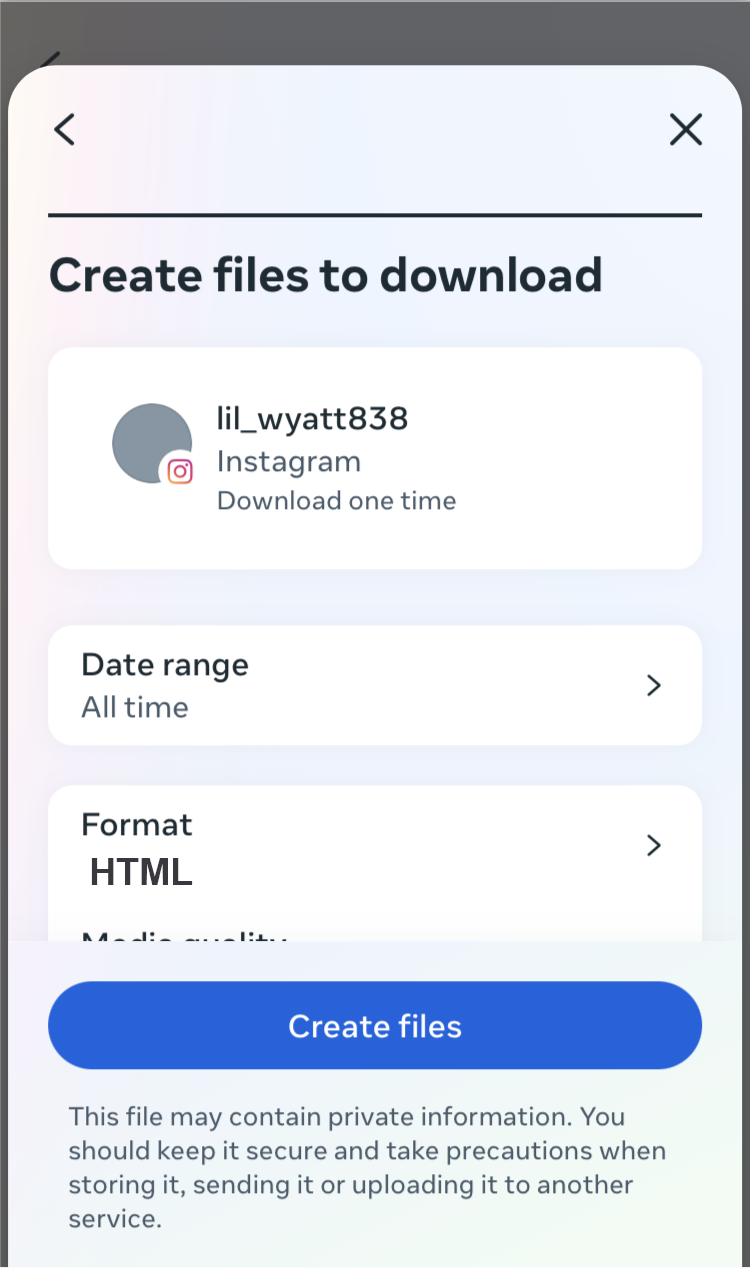
Create files to download. Date range: All time. Format: HTML.
Step 7: Wait for File Generation
Instagram will begin preparing your data:
- The process typically takes 2-15 minutes for basic follower data
- You'll see "Archive pending" while processing
- Larger accounts may take longer due to more data
- Instagram will email you when ready
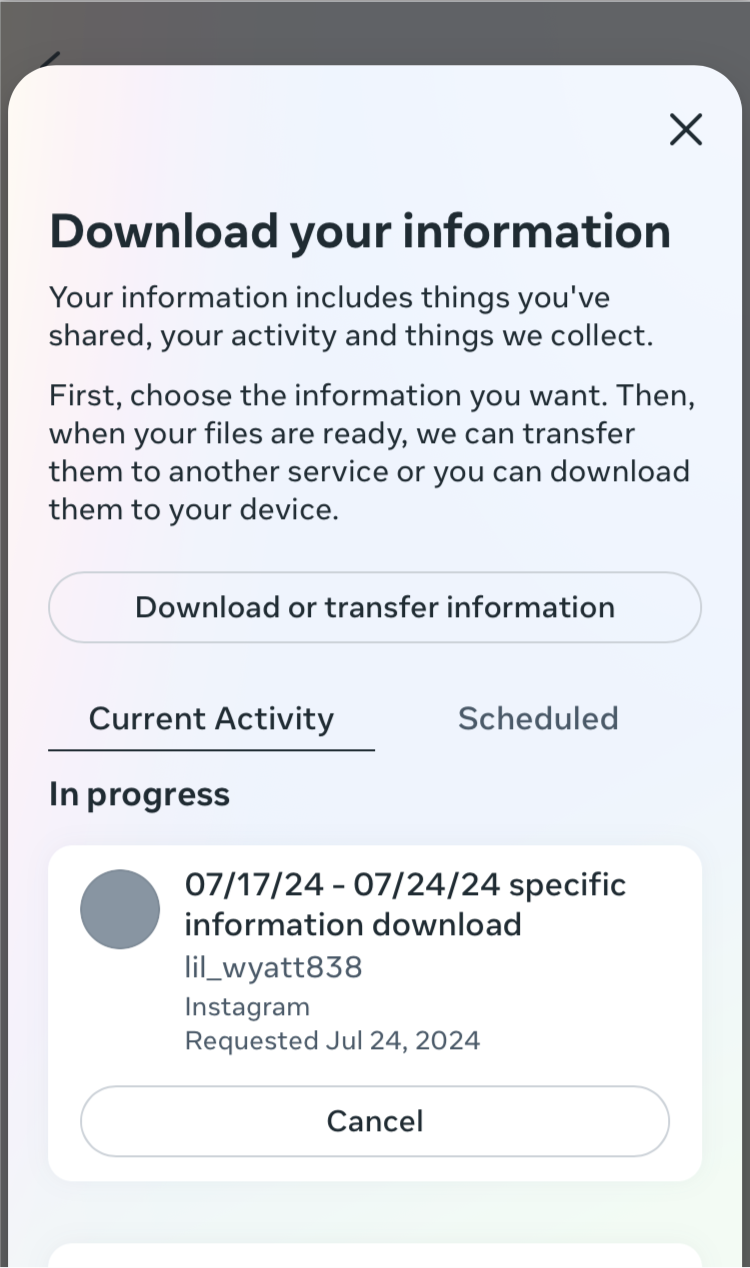
Current activity. One file set in progress.
Step 8: Download Your Data
Once your files are ready:
- You'll receive an email notification from Instagram
- Click Download in the Instagram interface
- Enter your Instagram password when prompted
- Save the ZIP file to your device
- Extract the contents to access individual files
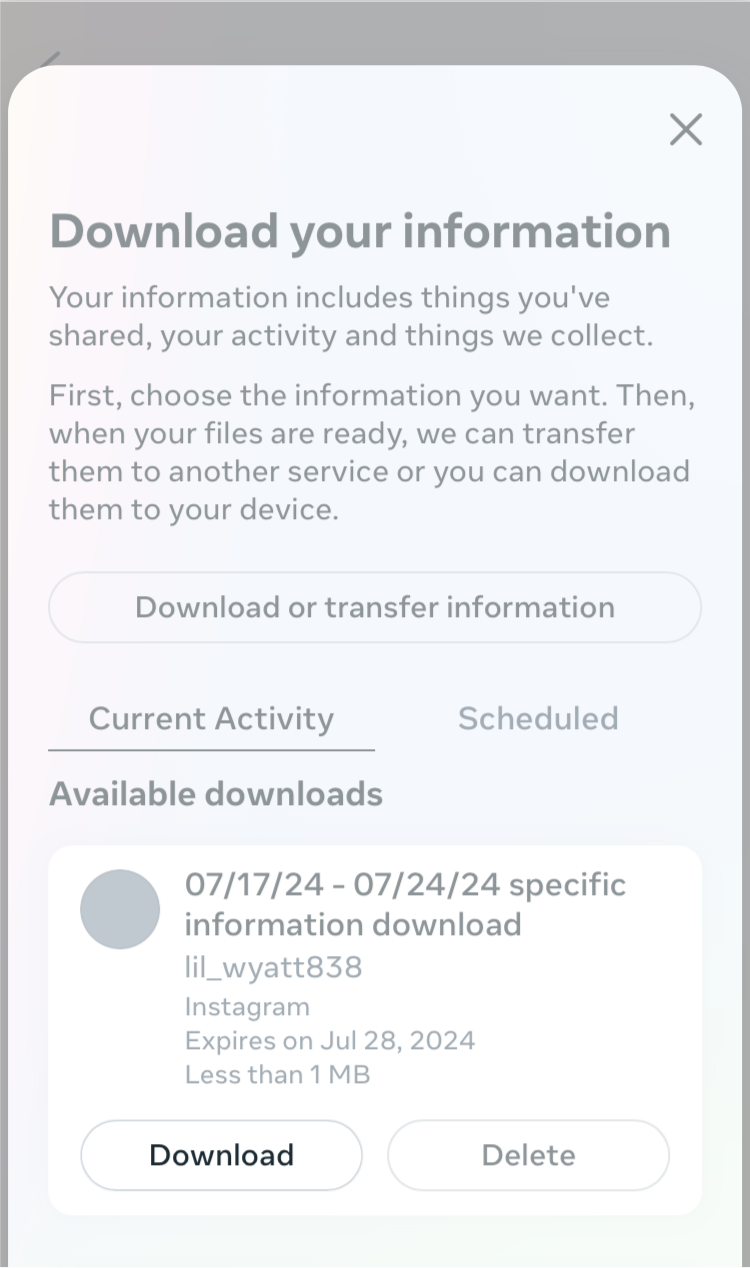
Current activity. Available downloads: one file set.
Pro Tips for Data Collection
For iPhone/iPad Users:
- Use the Instagram app for the smoothest experience
- The deep link
instagram://download_your_informationcan open directly in the app - If the app doesn't open, use the web browser as fallback
For Android Users:
- Both the Instagram app and web browser work well
- Chrome browser is recommended for the best experience
For All Users:
- The download link expires after 4 days, so download promptly
- Keep the ZIP file as a backup of your Instagram data
- You can repeat this process monthly to track changes over time
What You'll Receive
Your downloaded package will contain:
- followers.html - Complete list of your followers with timestamps
- following.html - Complete list of accounts you follow with timestamps
- Index.html - Overview of all downloaded data
- Additional metadata files
Next Steps
Once you've downloaded your Instagram data, you're ready to use our Instagram Format tool. The next section covers how to process this data for follower analysis.
Using Instagram Format Mode
Once you have your Instagram data, here's how to use the Instagram Format feature:
Method 1: Using ZIP File (Recommended)
- Upload the ZIP file containing your complete Instagram data
- Enable "Instagram Format" checkbox in our tool
- Process the data - our tool will automatically extract followers and following lists
Method 2: Using Separate Files
- Upload your followers file (followers.html or followers.json)
- Upload your following file (following.html or following.json)
- Enable Instagram Format mode before processing
Method 3: Manual Copy-Paste
- Open your downloaded files in a text editor
- Copy the text content from followers and following files
- Paste into the tool and enable Instagram Format mode
Comparing Follower Relationships
The Instagram Format feature enables powerful analysis of your social media relationships:
1. Find Who Doesn't Follow You Back
- Upload your following list as List A
- Upload your followers list as List B
- Compare to see users you follow who don't follow you back
2. Identify Users You Don't Follow Back
- Upload your followers list as List A
- Upload your following list as List B
- Compare to find followers you haven't followed back
3. Discover Mutual Connections
- Use the intersection feature to find mutual followers
- Perfect for identifying your closest Instagram connections
Advanced Instagram Analysis
While Instagram Format mode is great for basic comparisons, for more advanced analysis, we recommend using our dedicated Instagram Follower Analyzer. This tool provides:
- Detailed relationship insights
- Timestamps and interaction history
- Advanced filtering options
- Export capabilities
- 100% privacy-focused processing
Best Practices for Instagram Data Analysis
1. Data Privacy
- Always process your data on trusted platforms
- Our tool processes everything locally in your browser
- Never upload sensitive data to unknown websites
2. Regular Updates
- Download fresh Instagram data monthly for accurate analysis
- Trends change quickly on social media
3. Combine Tools
- Use Instagram Format for quick comparisons
- Use Instagram Analyzer for detailed insights
- Export results for further analysis
Troubleshooting Common Issues
Issue: Invalid File Format
Solution: Ensure you're uploading HTML or JSON files from Instagram's data export, not screenshots or other formats.
Issue: Missing Users
Solution: Check that Instagram Format mode is enabled before processing your data.
Issue: Duplicate Entries
Solution: Use our deduplication feature after processing to remove any duplicate usernames.
Issue: Special Characters in Usernames
Solution: Instagram Format mode handles special characters automatically, but ensure your text editor preserves the original formatting.
Pro Tips for Instagram Analysis
- Batch Processing: Process multiple Instagram data exports to track changes over time
- Export Results: Save your analysis results for future reference
- Regular Monitoring: Set monthly reminders to update your Instagram data
- Privacy First: Always use tools that process data locally
Conclusion
The Instagram Format feature in our list comparison tool provides a powerful and user-friendly way to analyze your Instagram follower relationships. By automatically cleaning Instagram data exports and enabling easy comparisons, you can quickly identify who doesn't follow you back, discover mutual connections, and gain valuable insights into your social media network.
Whether you're a social media manager, influencer, or just curious about your Instagram relationships, this feature makes the process simple and efficient. Start using it today to gain better control over your Instagram presence and make informed decisions about your social media strategy.
Ready to analyze your Instagram data? Try the Instagram Format feature now and discover the power of clean, accurate follower analysis!